 利用python爬虫和企业微信进行监控和通知
利用python爬虫和企业微信进行监控和通知
项目背景
朋友最近好像在炒币,问我有没有办法能够及时的获取一个网站的更新信息,即这个网站有一个功能占时是关闭的,这个功能不确定在某一个时间会打开,朋友想第一时间收到这个功能打开的消息。查看了一下这个网站,最后决定用python爬虫+企业微信api来写个脚本监控这个网站的状态更新情况,并在第一时间通过微信通知对方。
一.python爬虫
python爬虫准备用selenium+bs4+requests方式处理
1.安装python模块
# pip3 install requests beautifulsoup4 selenium
2.安装chrome和下载对应版本的chromedriver
2.1 创建yum文件
# cd /etc/yum.repos.d/
# touch google-chrome.repo
2.2 输入yum源信息
[google-chrome]
name=google-chrome
baseurl=http://dl.google.com/linux/chrome/rpm/stable/$basearch
enabled=1
gpgcheck=1
gpgkey=https://dl-ssl.google.com/linux/linux_signing_key.pub
2.3 安装google chrome
# yum -y install google-chrome-stable --nogpgcheck
2.4 查看chrome版本信息,我这里是91.0.4472.114
[root@master shibatoken]# google-chrome-stable --version
Google Chrome 91.0.4472.114
2.5 下载对应版本的chromedriver驱动,解压并赋值权限
下载地址http://npm.taobao.org/mirrors/chromedriver/
# wget http://npm.taobao.org/mirrors/chromedriver/91.0.4472.101/chromedriver_linux64.zip
# unzip chromedriver_linux64.zip
# chmod 777 chromedriver
3.查看网页信息
先看一下需要检查的网页功能模块的状态,如下图所示,这个现在为灰色的模块即为要监测的模块,要在他变成可用状态的时候观测到,需要先看一下这个元素对应的html代码
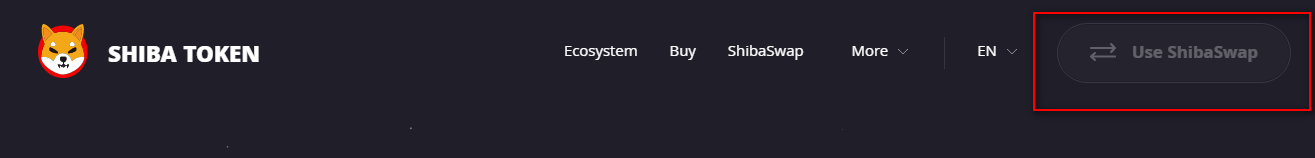
对应代码如下
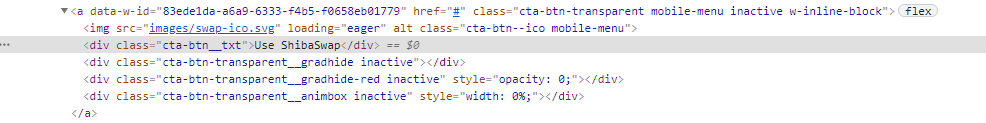
可以看到元素a的class中有inactive表示未激活状态,那么大概率这个功能上线的时候不会出现inactive在class中,因此思路就是python爬虫抓取这个模块下的inactive关键字,当没有inactive关键字时,功能模块处于上线状态
二.python企业微信api
企业微信需要先注册一下,需要的信息有企业id,secret,agentid,用户名
如何获取这4个信息,请看具体注册流程请看之前写的zabbix监控中关于企业微信绑定的信息blog地址
我这里还是利用zabbix监控中申请的zabbix应用
三.python脚本代码
python版本3.6+,代码如下直接运行即可
import requests
from selenium import webdriver
from bs4 import BeautifulSoup
from selenium.webdriver.chrome.options import Options
import time
import json
class WeChat:
def __init__(self):
self.CORPID = 'wwd81528c74890f6c3' #企业ID,在管理后台获取
self.CORPSECRET = 'PI1yNaklf-f9LwfQfQVDkWCqSWJ7HWdLL7g1U64Qa1I'#自建应用的Secret,每个自建应用里都有单独的secret
self.AGENTID = '1000002' #应用ID,在后台应用中获取
self.TOUSER = "ZhaiMingYu" # 接收者用户名,多个用户用|分割
def _get_access_token(self):
url = 'https://qyapi.weixin.qq.com/cgi-bin/gettoken'
values = {'corpid': self.CORPID,
'corpsecret': self.CORPSECRET,
}
req = requests.post(url, params=values)
data = json.loads(req.text)
return data["access_token"]
def get_access_token(self):
try:
with open('access_token.conf', 'r') as f:
t, access_token = f.read().split()
except:
with open('access_token.conf', 'w') as f:
access_token = self._get_access_token()
cur_time = time.time()
f.write('\t'.join([str(cur_time), access_token]))
return access_token
else:
cur_time = time.time()
if 0 < cur_time - float(t) < 7260:
return access_token
else:
with open('access_token.conf', 'w') as f:
access_token = self._get_access_token()
f.write('\t'.join([str(cur_time), access_token]))
return access_token
def send_data(self, message):
send_url = 'https://qyapi.weixin.qq.com/cgi-bin/message/send?access_token=' + self.get_access_token()
send_values = {
"touser": self.TOUSER,
"msgtype": "text",
"agentid": self.AGENTID,
"text": {
"content": message
},
"safe": "0"
}
send_msges=(bytes(json.dumps(send_values), 'utf-8'))
respone = requests.post(send_url, send_msges)
respone = respone.json() #当返回的数据是json串的时候直接用.json即可将respone转换成字典
return respone["errmsg"]
def wx_send():
wx = WeChat()
wx.send_data("ShibaSwap is online")
wx.send_data("ShibaSwap is online")
def if_online():
chrome_options = Options()
chrome_options.add_argument('--headless')
chrome_options.add_argument('--no-sandbox')
chrome_options.add_argument('--disable-dev-shm-usage')
chrome_options.add_argument('--disable-gpu')
driver = webdriver.Chrome('./chromedriver',chrome_options=chrome_options)
html=driver.get("https://shibatoken.com/index.html")
content = driver.page_source.encode('utf-8')
soup = BeautifulSoup(content,'html.parser')
s= soup.find_all('div',text='Use ShibaSwap')[0].parent['class']
driver.close()
print(s)
return s
online = 'False'
while online == 'False':
if "inactive" not in if_online():
print("ShibaSwap is online")
wx_send()
online = 'True'
time.sleep(10)
四.验证信息
当网站对应功能的html代码中的inactive更改之后,微信可收到信息
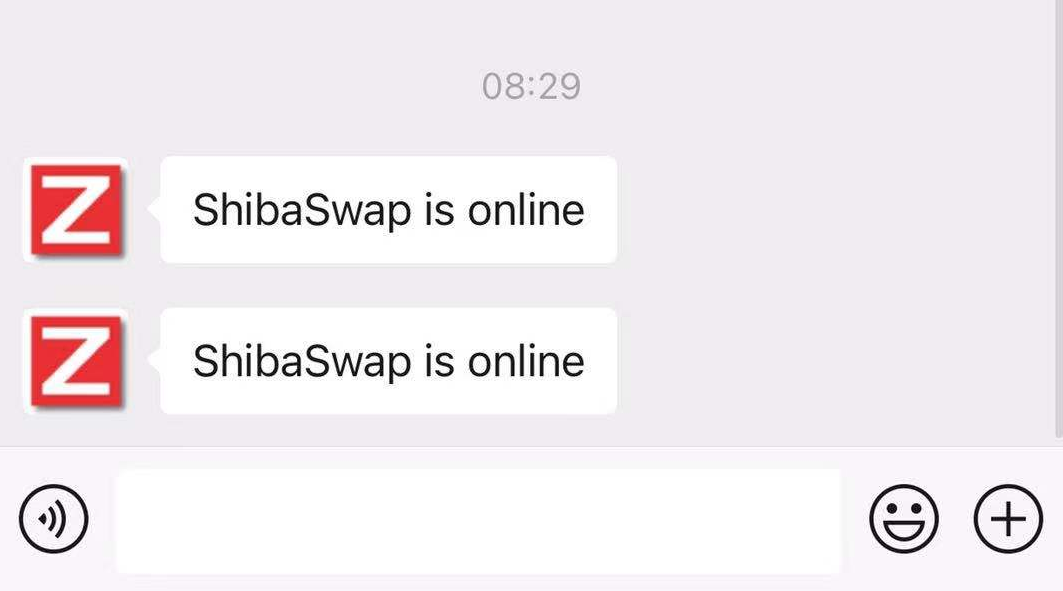
声明:本博客的 原创文章,都是本人平时学习所做的笔记,转载请标注出处,谢谢合作。
原创文章,都是本人平时学习所做的笔记,转载请标注出处,谢谢合作。